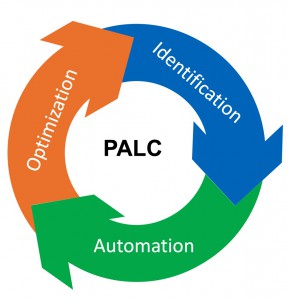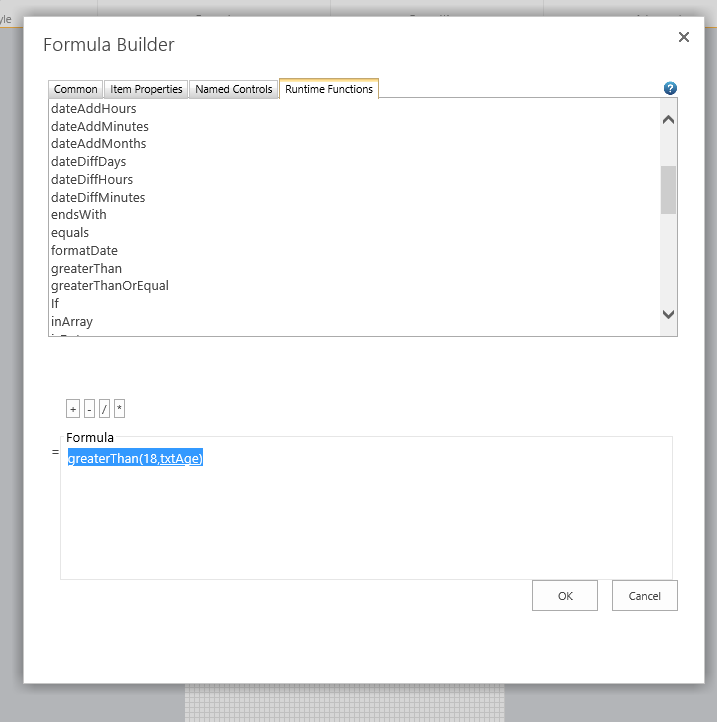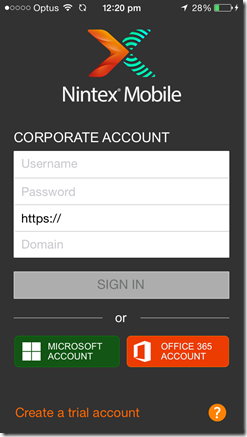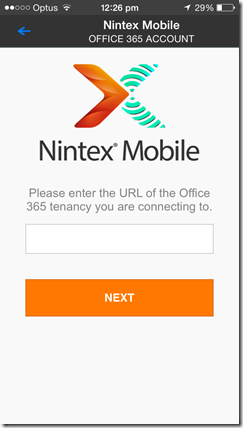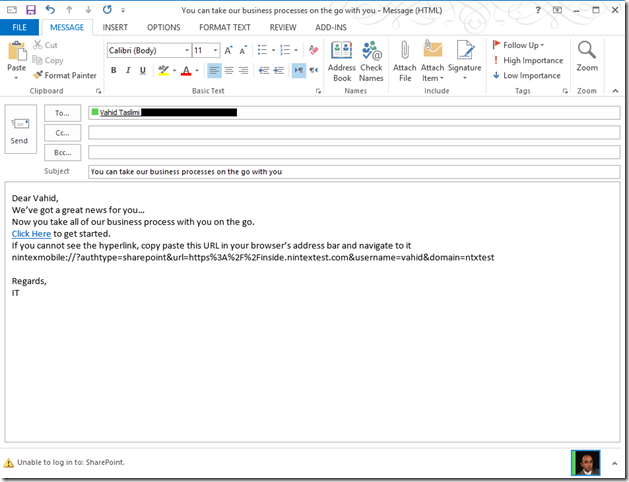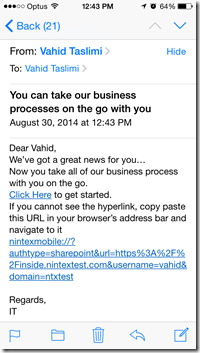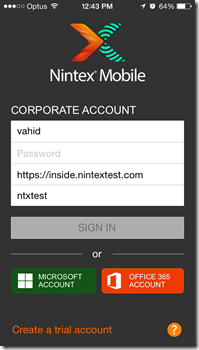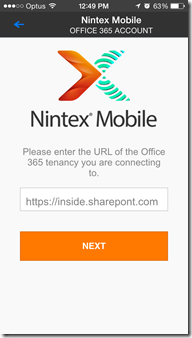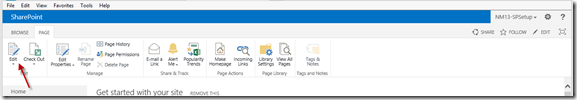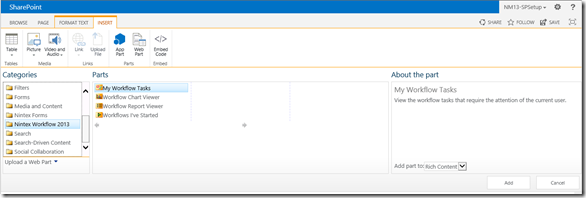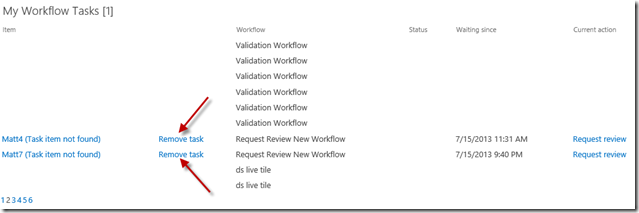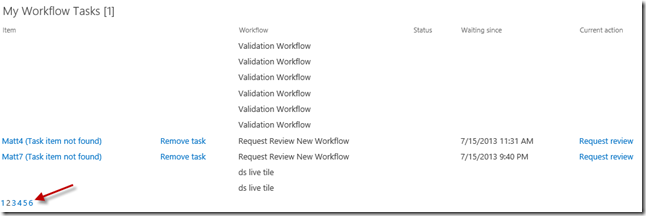Three words, three values. These three words have been helping me set up and drive norm and culture of the teams I have been working with in the past ten years or so.
I have to say, I started with a much bigger list of values. Caring, Teamwork, Agility, etc. were all on my list. Overtime, I set a goal and a challenge for myself to simplify the values to three words. I believed, this would it make simpler for everyone to understand, remember, and apply.
I settle on those three, because of a few reasons. First, everything else on the list was a given thing on these days work environment. I mean, over the time I noticed that, having something like Caring on the list felt unnecessarily. It was like asking people not to hurt each other. By default, people don’t hurt each other. I figured, in a normal situation pretty much all people were caring for each other and it already was a norm. of course, once in a while you’d find an outlier, but then the team would reject him/her. So, items like Caring was removed from my list.
Second, the three selected values encapsulate or result in having the other values on the list as well. To understand it better, I explain in value in more details.
Ownership
The most important of all, from my point of view, because, without ownership the other two are not really helpful. (they won’t have a purpose)
By ownership, I mean we are all in this together. Irrespective of what each one of us does, our titles, and our location, we are equally responsible for the success of our purpose. I remind the teams that hierarchy and titles exist so that we can scale and do a better job a bigger team; that’s it. Each one us should have analytical and critical view to the whole thing not just the bit that we are “officially” responsible for. For example, as a tester in a software team, you won’t ever say, I didn’t test it because it was not part of acceptance criteria. Or as a developer, you won’t implement a feature a certain way, without raising your concerns (if any), just because it’s what’s been given by the UX/PM/DM. They are just human, and they can make mistake, miss something, or simply did not think of another way of doing something. We need to act as if we are the ultimate owner of what we are building, try to analyse everything coming our way and see if it’s missing something or there is a better way of doing it. and if there is be sure to raise it. no matter where it’s from, your manager or the CEO of the company, we need to raise and share our comments/suggestions.
Of course, ultimately there is going to be one decision maker, depending on the situation, but that should not stop you from sharing your observations. At bare minimum, it’s going to be an educated decision. This also drives a cultural of having a safe environment to criticise and be criticised at all levels.
I cannot tell you, how many times this value has saved me from making mistakes at various levels. It’s helped produce higher quality products, drive more teamwork, get teammates closer to each other, be better at what we do, and retain employees for a lot longer time.
It’s even caused us to change some strategies, in a good way, just because the feedback was valid and was the viewpoint that we had missed at senior management level.
Commitment
As the name implies, this value means that we need to do our best to honour our commitments as a team. We all know it’s almost impossible to always honour our commitments, because of various reasons. That’s why we say do our best to honour our commitments. However, having this as a value, keeps everyone on their toes (in a good way), drives a lot of teamwork and out of the box thinking. While we may miss a commitment or two or three, we know that we did our best as a team to not miss them and we also did a lot of innovative thinking. They are all going to help us be better at what we do and do it better next time.
Communication
I don’t know about you, but for me, most of the times where there has been an issue/problem/misunderstanding, (personal or professional life), it has been due to communication issues. There was no way I could take this off my list.
I keep reminding everyone, including myself, it’s better to over communicate than taking the risk of something being lost in communication. This could be as simple as, when you are sending an important message through Slack/Email/Etc. to someone, not to assume that she will read it. if it’s important just maybe walk to her desk to confirm that she has seen the message. Or, letting the team know that for whatever reason you need help with some tasks in hand. Or, making sure everyone is aligned about priorities by repeating it a few times, if required. Don’t just assume that everyone understands it the first time.
Keep communicating clearly until you make sure your message is heard.
As I have mentioned above, these three values have been helping me drive a lot of good behaviour and team culture, in the teams, in myself, and even for other senior managers.
Honestly, at some point in time, I felt weird if I had an idea/suggestion and nobody commented on it or criticised it J and I was very proud of it…
What are the values on your list?
 ). We formed a team to implement Nintex Mobile app, with one caveat, none of them had experience in mobile development. They were Enterprise App Developers with a great knowledge around Enterprise Software Development and Design Patterns. (I still dont know if that was a good or a bad decision
). We formed a team to implement Nintex Mobile app, with one caveat, none of them had experience in mobile development. They were Enterprise App Developers with a great knowledge around Enterprise Software Development and Design Patterns. (I still dont know if that was a good or a bad decision